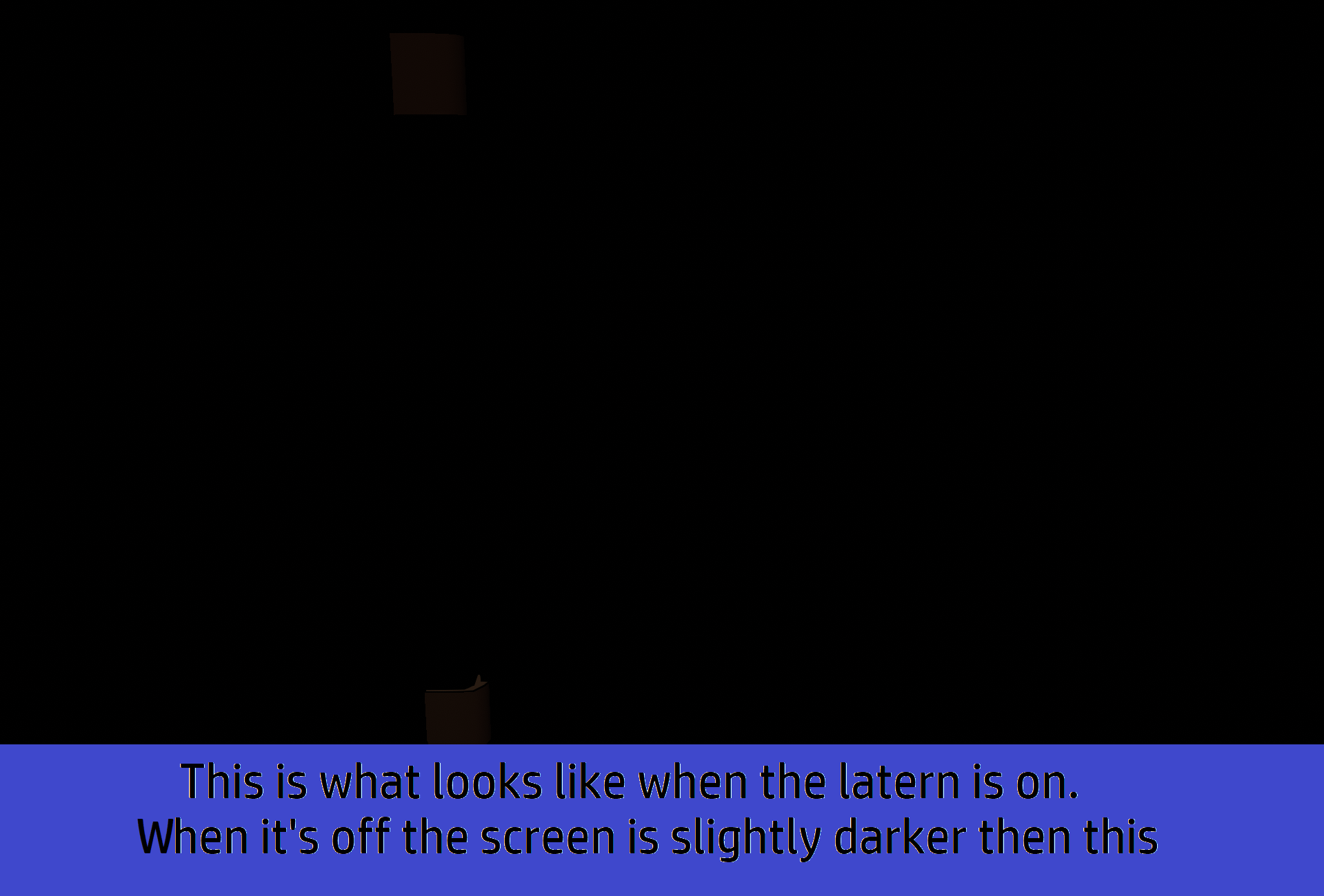Just because it's styled like an n64 game doesn't mean it needs bad controls. That just makes it unplayable. Besides these aren't even n64 controls, they're just bad keyboard controls.
TheWyster
Recent community posts
The game looks cool, unfortunately the controls are horrible. I don't know if this can be changed in the settings since they won't open. You can almost move well if you use one hand to press the up arrow key to move forward and the other hand to move the mouse left and right to turn and click to shoot, but then you can't jump or strafe unless you have 3 arms.
Why can't this just be wasd to move, e to interact, shift to run, space to jump, and mouse to look and shoot?
I was asking Vykri not you. But to answer your question the special edition schlarp is found by putting the prairie dog in the vending machine in Hell, and the brand of ghat is obtained by planting that head plant thing in the area behind the bookshelf in the wizard's tower, then going through the portal.
The story, environments, and creatures are incredibly interesting and fun, but the speak mechanic is confusing and the manual does a poor job of explaining it. I found a word levitating over a body with what appeared to be a globe for a face, so I tried saying it to one of the flying hoop creatures, but I've been unable to type the symbols. Sometimes when I press the i j k l buttons it moves through the symbol list, but other times it types the symbol, so I have no idea how to get it to work. To make matters worse the backspace button does nothing, so every time I type in the wrong symbol I had to press the speak button then start over.
On that page there's 2 links. 1 says FPS Creator Classic and the other says FPS Creator Classic Update V120. Which did you use?